
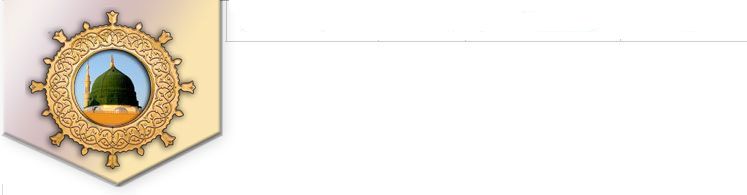

Step 1
Go to the live page and press the "share" button at the bottom of the screen.

Step 2
Scroll down the share menu, until you see "Add to Home Screen", and press it.

Step 3
Press the "Add" link at the top of the page.

Step 4
This will add the following icon to your homescreen - press it.

Step 5
The live page will appear - press the orange "click here" button.

Step 6
On the pop-up, click "OK".

Step 7
On the next pop-up, click "Allow".

Step 8
You should see the subscribed message below, which means you should now receive alerts for every dhikr gathering

